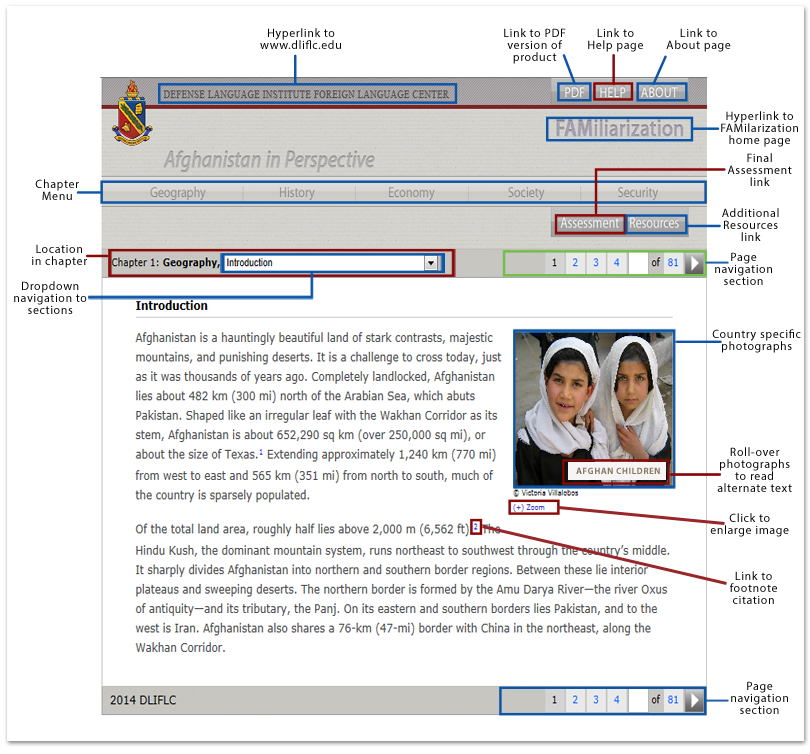
How to Navigate the Site:
To navigate the "Countries in Perspective" site, use the page
navigation buttons to access the previous or next pages. You can also use the page
navigation drop-down menu to jump to different sections of the current chapter. Use the
chapter navigation on top of the page to between different
chapters.
In order to access site information while offline, click on the
PDF link to view, save, or print out a read-only
document version of the site.
For information on the sources referenced in the "Countries in Perspective" series, click on
the blue footnotes,
which will open a separate window containing
this information.
Move your cursor over the images to view a written
description of what they depict. Most of the images are copyrighted
by individuals or companies, so please do not use them without prior
express permission by the respective copyright holder.
When interactive learning tools are available, follow the instructions provided by the individual
program. They are designed to enhance the user's experience and expand on the content.
After completing the program, click on the Self-Assessment button in the chapter navigation
and answer each question by clicking True or False. You may go back and change your answers any time
during the assessment. To navigate through each section of the assessment; Geography, History, Economy
and Society, click the small arrows in the lower right corner of the screen. Once you have completed the
test click the Submit button on the last page. If you receive a score of 80% or better you will be
directed to enter your name in order to receive a certificate. Submit your name and click Print. After
you have submitted your answers you may also check your answers by clicking the why buttons located next
to each question.