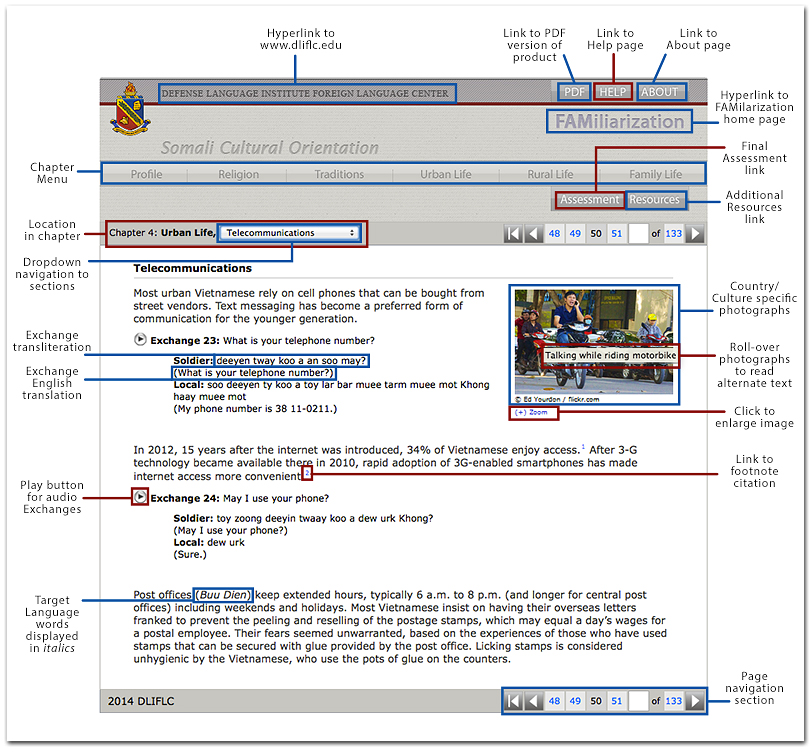
How to Navigate the Site:
To navigate through the “Cultural Orientation” program:
Click the navigation arrows or page numbers located on the top right and bottom right of the page, or click on the chapter headings in the Chapter Menu bar located at the top of the page.
To view the site offline:
Click on the PDF button to view, save, or print out a read-only document version of the site.
To view sources referenced and additional resources:
Click on the footnote citation number at the end of a sentence and the Resources link located below the Chapter menu.
To view a written description of images:
Roll-over photographs to read alternate text. Most of the images are copyrighted by individuals or companies, so do not use them without prior express permission by the respective copyright holder.
To access interactive learning tools:
Click on the dropdown navigation to sections box. These tools are designed to enhance the user’s experience and expand on the content.
To take the Final Assessment:
Click on the Assessment button located below the Chapter Menu bar. The Final Assessment has multiple pages. Click Submit when done. Click the Why? link located next to each wrong answer for Feedback explaining why your choice was incorrect. A minimum score of 80% is needed to receive a certificate. Click Print to print your certificate.